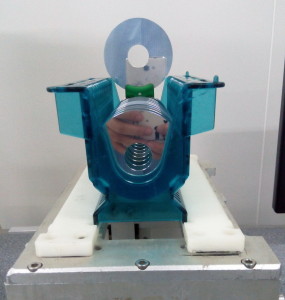
In Maxwaytec Eng., we have several famous tools used in HDD and related process, one of the tools is the disc lifter tool. Maxwaytec Eng has many years experience working with hard disc drive or HDD industry, the manual single disc lifter tool is one of the design we develop to handle the disc out from a pack cassette or caddy.
In HDD manufacturing process, the storage media or the substrate are stored in a cassette with total 25pcs. All discs are vertically sit in a grove with about 5-8mm apart with each other. The manufacturer has to use dedicate method in order to remove the disc out from the cassette without touching the adjacent disc. Perhaps this is the most challenging part.
Download Single Disc Lifter Tool Catalog Here.
General Features for HDD Single Disc Lifter Tool
The Single Disc Lifter Tool is a manual tool which given the maximum flexibility for customer to remove disc out from the cassette. With this tool, you are able to remove even the middle disc from a cassette without causing any damage on the disc.
There are several remarkable features for this Single Disc Lifter Tool:
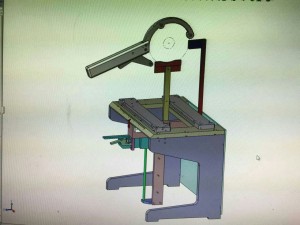
- Simple Operation with “1” Release Clip.
- Straight lifted the disc from cassette.
- Able to remove any disc within the cassette.
- Suitable for both 95/50 & 95/69mil Form Factor Disc.
- Can Select the Disc to Remove from Cassette.
- Auto-lock the Lifter Prevent Dropping.
Operation for Using the HDD Single Disc Lifter Tool
You may not require going through a sophisticated training in order to handle the disc lifter, you are able to handle the disc lifter with simple instruction.
Operation Instruction:
Moving any single disc OUT from cassette
- Securely place the open-lid cassette on the Cassette Shoe area.
- Press the Release Clip
- Move horizontally for the appropriate disc position.
- Press and hold the Release Clip.
- Move the lifter rod upward.
- The Lifter Shoe will Support the Disc for Moving Upward.
- Stop until the sound “Clip” appears.
Now the disc already lifted out from the cassette. You could remove the disc with OD gripper tool to avoid contamination.
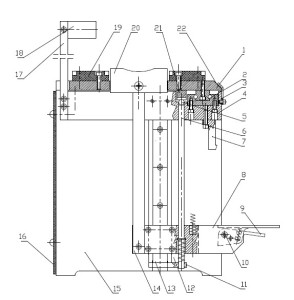
Putting the Disc back to Cassette.
- Put the open-lid cassette on the cassette shoe.
- Move the lifter to the position you want to place the disc as previous instruction.
- Lift up the lifter to it maximum position.
- Ensure the disc properly sit into the Lifter Shoe.
- Press the Release Clip, now the lifter rod is free from locking position.
- Slowly move the Lifter Rod back to its original position.
- The disc is securely sitting in the cassette.
Precaution for Using the HDD Single Disc Lifter Tool
Even the lifter tool is designed in a robust structure, however there are some precautions which we always remind our customer while they are using the manual disc lifter tool.
- Inspect the Lifter Rod to ensure it straightness.
- Handle the lifter tool gently to ensure the maximum accuracy.
- Clean the Disc Shoe with cotton swab + IPA after sometime for preventing contamination accumulated.
- NOT require adding grease or lubricant on the moving part.
For demand user, Maxwaytec Engineering even having the ability for upgrading this manual single disc lifter tool becomes Auto
Disc-Lifter Tool. We can install the lifter in the appropriate position and program with PLC in order to make the lifter tool to operate under Auto mode.
No matter you require Auto or Manual HDD Single Disc Lifter Tool, feel free contacting Maxwaytec Eng to understand our Tools.

